Customers ask “why can’t we have concurrent editing of Documents in Innovator”? Tell them “Yes, you can.” Here’s how:
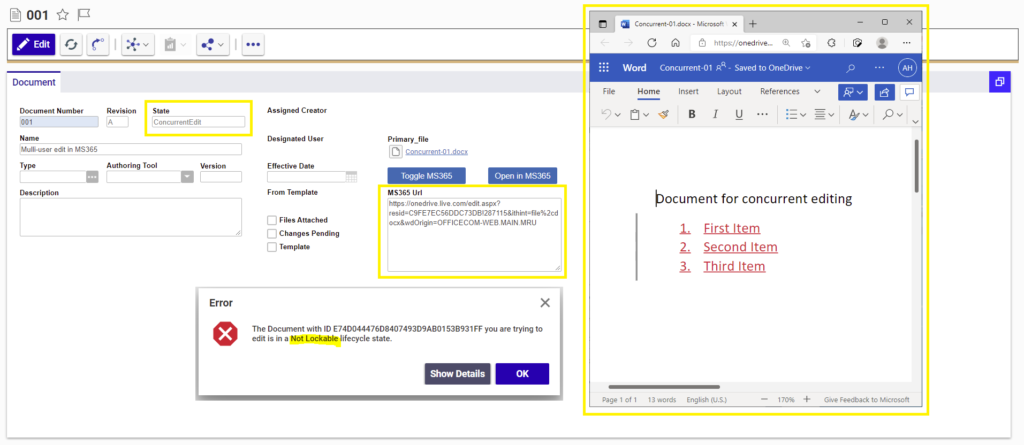
Set Up
▪ Add a new state in Document Life Cycle with transitions to and from Preliminary. Make it not lockable.
▪ Add a Property to contain the URL of an MS365 or Teams Office document.
User Steps for Concurrent Editing
- Choose an existing document in Preliminary state
- Download the file and upload it to MS365 or Teams
- Get the cloud URL of the file, and edit the Document to make it available in Innovator.
- Promote the Document to the Concurrent Edit state.
Now your team can edit the file concurrently in the cloud. Anyone with get access and see both the latest generation in Innovator, and the url. Nobody can update the Document until a user with update access promotes it back to Preliminary and uploads the concurrently edited file.
I have a prototype working with automation of these steps above, and building a community solution. Click on the screenshot above, if you would like to get it.