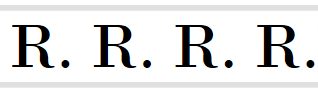This project uses a micro:bit’s accelerometer to read pitch and roll to control 3D view in Google Earth simulating the experience of flying for exploring places around the world. See it in action, in a new tab.
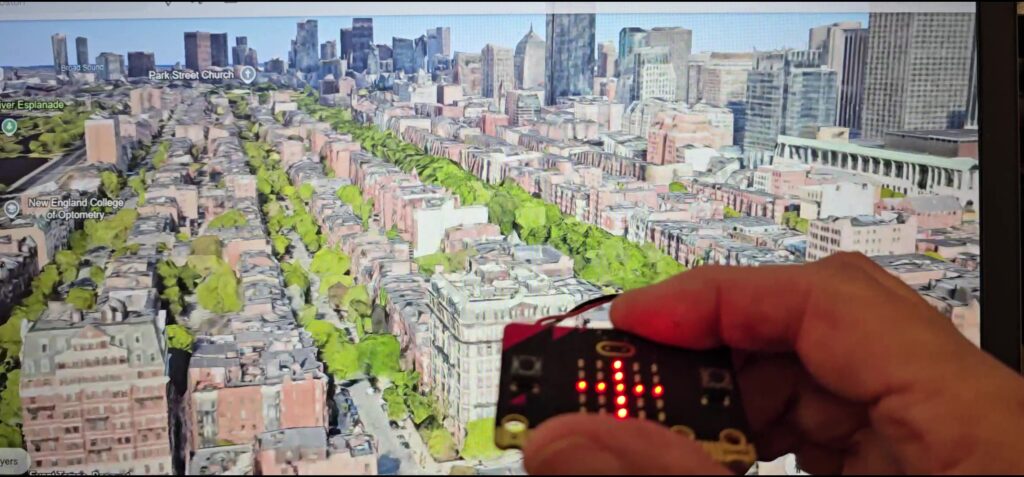
With a PC you can try it out with a $25 mbit and this GitHub repo.
Here’s how it works: mbit has a Bluetooth LE chip and extension that connects accelerometers, buttons and LEDs to external devices such as your PC. The PC runs a Python (or other) script that connects and reads mbit’s pitch and roll. The script uses Selenium to open a Chrome browser, start Google Earth and fly by converting pitch and roll to keystrokes. The starting point is set by typing a place name or importing a .kml or .kmz file created in Google Earth Web or Pro. Documentation in the repo has details.
Google Earth in Chrome consumes big chunks of CPU and GPU, disabling extensions and flushing browser cache between each flight helps avoid Earth Web crashing.
PDCAs